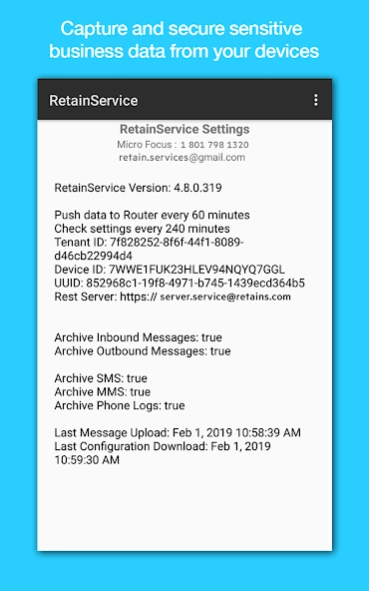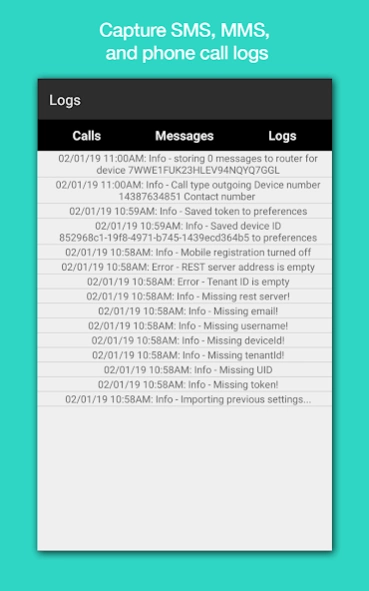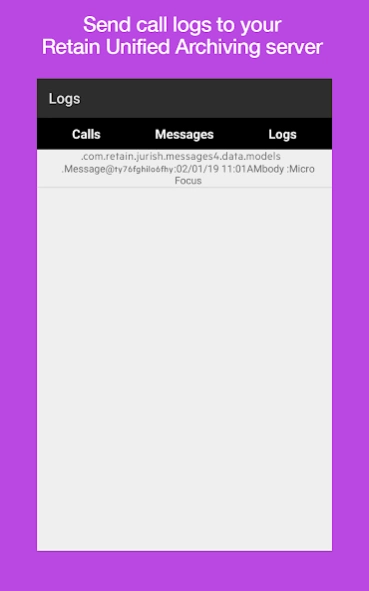Retain Service 4.11.0.0
Free Version
Publisher Description
Retain Service - Retain archiving app helps you capture and secure sensitive business data
With the increasing size of the mobile workforce, you need to capture sensitive business data from your Android devices and secure this data to meet compliance standards and to have oversight on mobile communication data. The Micro Focus Retain archiving app for Android helps you meet this need. This app captures SMS, MMS, and phone call logs. The logs are then sent to your Retain Unified Archiving server.
To use this app, your organization must have a Micro Focus Retain Unified Archiving server. Once you have downloaded the app, it needs to be registered with your Retain Archiving server. Contact your Retain administrator to register the app.
The Retain archiving app requires the following permissions on your device:
- Make and manage phone calls.
- Access contacts.
- Access photo, media, and file storage.
- Send and view SMS messages.
About Micro Focus Retain Unified Archiving:
Micro Focus Retain provides archiving of all business communication including email, social media, and mobile communication data for case assessment, search, and eDiscovery and can be deployed on-prem or in the cloud. For more information about Retain Unified Archiving, see https://www.microfocus.com/products/retain-unified-archiving/.
About Retain Service
Retain Service is a free app for Android published in the Office Suites & Tools list of apps, part of Business.
The company that develops Retain Service is Micro Focus Software Inc.. The latest version released by its developer is 4.11.0.0.
To install Retain Service on your Android device, just click the green Continue To App button above to start the installation process. The app is listed on our website since 2023-03-28 and was downloaded 4 times. We have already checked if the download link is safe, however for your own protection we recommend that you scan the downloaded app with your antivirus. Your antivirus may detect the Retain Service as malware as malware if the download link to com.microfocus.retainservice.mobile is broken.
How to install Retain Service on your Android device:
- Click on the Continue To App button on our website. This will redirect you to Google Play.
- Once the Retain Service is shown in the Google Play listing of your Android device, you can start its download and installation. Tap on the Install button located below the search bar and to the right of the app icon.
- A pop-up window with the permissions required by Retain Service will be shown. Click on Accept to continue the process.
- Retain Service will be downloaded onto your device, displaying a progress. Once the download completes, the installation will start and you'll get a notification after the installation is finished.